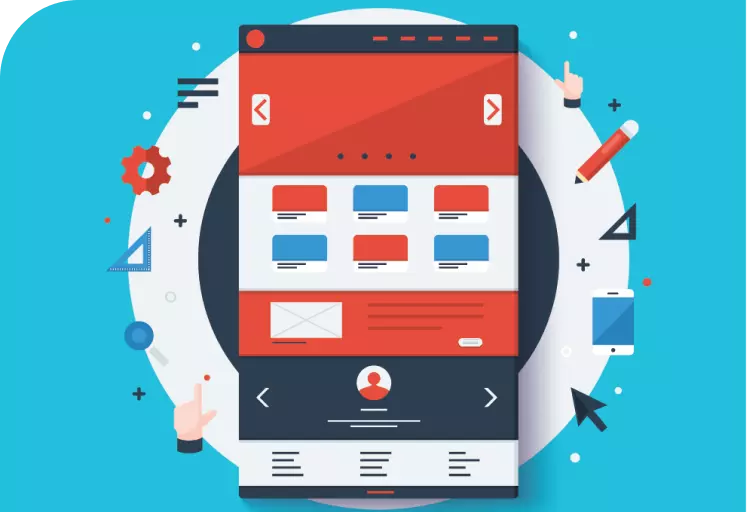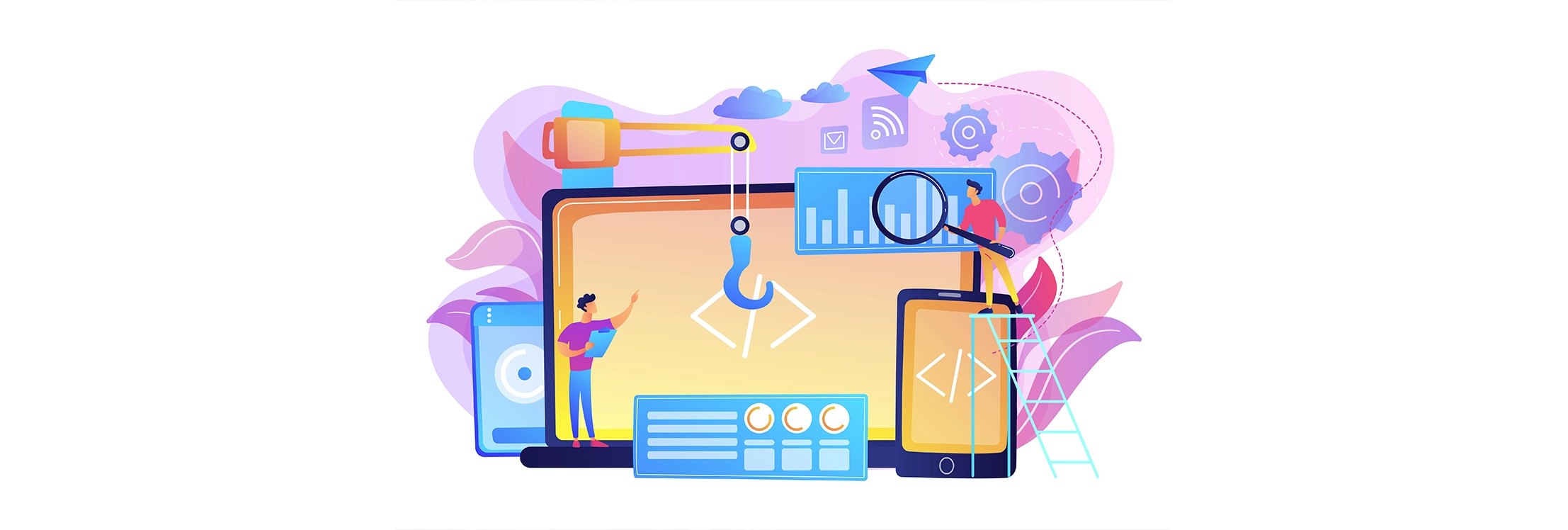
User experience (UX) plays a critical role in the success of a website. A well-designed UX helps users navigate your site effortlessly, keeping them engaged and encouraging them to return. If you're looking to enhance your website's UX, here are five easy steps to get started:
1. Simplify Navigation
Clear and intuitive navigation is key to a great user experience. Visitors should be able to find what they're looking for without frustration. Here’s how to simplify your website’s navigation:
- Use a Clear Menu Structure: Organize your navigation menu logically with concise labels. Avoid using too many submenus that may confuse users.
- Include a Search Bar: For larger websites, add a visible search bar to help users quickly locate specific content.
- Limit Links in the Navigation Bar: Focus on the most important pages. Too many links can overwhelm users.
Pro Tip: Keep your navigation consistent across all pages to avoid confusion.
2. Optimize Page Load Speed
A fast-loading website is crucial for both user experience and SEO. Users expect pages to load quickly, and delays can lead to higher bounce rates. Here are a few ways to optimize your site’s speed:
- Compress Images: Large images can slow down your website. Use formats like WebP and compress images without losing quality.
- Minimize HTTP Requests: Reduce the number of elements on your page, such as scripts, CSS files, and images, to decrease load time.
- Use a Content Delivery Network (CDN): CDNs store your site on multiple servers worldwide, improving load times by delivering content from the closest server to the user.
Pro Tip: Tools like Google PageSpeed Insights can help you identify and fix speed issues on your website.
3. Create Mobile-Friendly Design
With a growing number of users accessing websites via mobile devices, optimizing your site for mobile is essential. A mobile-friendly website provides a seamless experience for users on all devices. Here's how:
- Use Responsive Design: Ensure your website automatically adjusts to fit different screen sizes.
- Optimize Buttons and Links: Make sure buttons and clickable elements are large enough for mobile users to easily tap.
- Simplify Forms: Keep forms short and easy to complete on smaller screens.
Pro Tip: Test your website on multiple devices to ensure it works well on both smartphones and tablets.
4. Enhance Readability and Visual Hierarchy
Your website’s content should be easy to read and understand. Enhancing readability and creating a clear visual hierarchy ensures that users can quickly absorb important information. Here’s how:
- Use Large, Readable Fonts: Choose fonts that are easy to read on all devices, and ensure the text size is large enough.
- Use Headings and Subheadings: Break up content with clear headings to guide users through your page.
- Use White Space Effectively: Don’t crowd elements on your pages. White space improves focus and creates a clean, user-friendly design.
Pro Tip: Use contrasting colors for text and background to make content more legible.
5. Test and Gather Feedback
Improving UX is an ongoing process. Regularly test your website and gather feedback to identify areas where user experience can be enhanced. Here are some methods to get started:
- Conduct User Testing: Ask real users to navigate your site and give feedback on their experience. This can help uncover issues you may not have noticed.
- Use Heatmaps and Analytics: Tools like Google Analytics and heatmaps can show how users interact with your site and highlight areas for improvement.
- A/B Testing: Test different versions of your pages to see which design elements or layouts lead to better engagement.
Pro Tip: Implement changes based on user feedback and continue to monitor performance over time.
By following these five steps—simplifying navigation, optimizing speed, ensuring mobile-friendliness, enhancing readability, and continuously testing—you can significantly improve your website's user experience. Better UX not only enhances user satisfaction but also increases the chances of converting visitors into loyal customers.
05 October 2024 / Product Design
Product design plays a crucial role in shaping how users interact with and experience a product. It involves more than just creating visually appealin...
05 October 2024 / Website Development
Building a professional website is a crucial step for businesses, entrepreneurs, and individuals looking to establish an online presence. A well-craft...
05 October 2024 / Website Development
Website development is constantly evolving, driven by new technologies and changing user expectations. To stay ahead, developers must stay informed ab...